Intro to Building a DIY Crypto Mining Rig
There are many cryptocurrencies that can be mined using many different methods (or consensus mechanisms, as they’re known in the crypto space). However, mining cryptocurrencies can only be profitable by doing-it-yourself under a fairly narrow set of specifications. The good news is this handy guide can be the best option to to start your journey to building your very first DIY crypto mining rig.
In this article, you’ll learn about the differences between building your own rig as compared to purchasing a pre-made unit, the biggest factor in choosing a particular cryptocurrency to mine, differences in power consumption and the cost of electricity, and why you would want to mine cryptocurrency in the first place. But, that’s probably enough chit-chat for right now; be a part of the digital gold rush and start building your very first DIY crypto mining rig now!
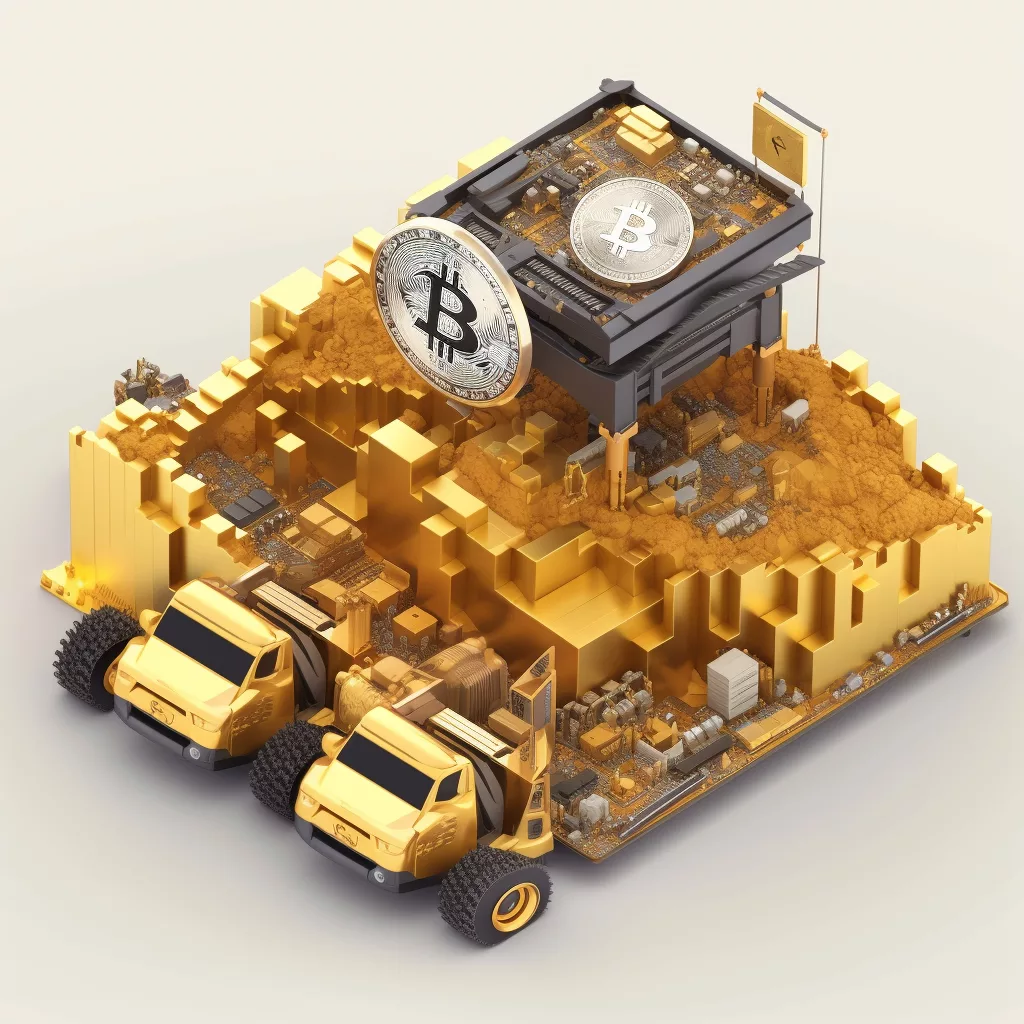
Why Does Mining Exist?
Many think that mining is simply of way of generating new coins or tokens – that it is just slapping together power supplies being fed enough power with computer chips and a mining GPU. They’re not totally wrong, as miners do need to receive a profitable block reward or similar financial incentive, otherwise it wouldn’t be worth the trouble. The actual reason mining is needed, however, is to prove consensus on the network. Basically, the majority of miners on a network must agree on one truth. This (ideally) prevents the ultimate problem in any currency, crypto or fiat – double spending.
Consensus Mechanisms
Shown above, we discussed the need to prove consensus on a network. This is called the network’s consensus mechanism. If you haven’t heard that term before, you’ve likely heard at least one of the basic categories – proof of work.

Proof of Work
Proof of work forces crypto miners to achieve consensus by using cryptocurrency mining rigs, with an enormous hash rate and sheer computational power, to expend massive amounts of energy to brute force the solution to tougher and tougher math problems.
The two largest cryptocurrencies in the world (by far) use the proof of work consensus mechanism. Below is the list of coins with the largest market cap that use proof of work (all over $2 billion):
- Bitcoin (BTC) Market Cap: $388.96 billion
- Ethereum (ETH) Market Cap: $133.45 billion
- Dogecoin (DOGE) Market Cap: $8.97 billion
- Litecoin (LTC) Market Cap: $3.89 billion
- Monero (XMR) Market Cap: $2.11 billion
- Ethereum Classic (ETC) Market Cap: $2.06 billion
- Bitcoin Cash (BCH) Market Cap: $2.00 billion
As shown, Bitcoin and Ethereum, with their combined 55.81% of the entire cryptocurrency market cap (!!), both use proof of work. However, Ethereum has been testing it’s switch off of proof of work, and the change seems imminent (although, it’s been “imminent” for months, so who knows). And, by the time we get down to Bitcoin Cash, we are at the 34th largest cryptocurrency. If you’re thinking, “Hey, only 7 out of the top 35 cryptocurrencies use this proof of work thing. There must be other options to achieve consensus, right?” Good thinking, because right you are! Let’s discuss!
Proof of Stake
Proof of stake is the second largest consensus mechanism in the cryptocurrency space and what Ethereum will be changing to after The Merge. In proof of stake, validators stake capital from their personal cryptocurrency wallets as collateral to promise to behave honestly. In this process, the validator is responsible for checking that new block on the network are valid, as well as creating new blocks themselves.
Below is the list of coins (sans Ethereum) with the largest market cap that use proof of stake:
- Cardano (ADA) Market Cap: $15.81 billion
- Solana (SOL) Market Cap: $12.08 billion
- Algorand (ALGO) Market Cap: $2.18 billion
- Tezos (XTZ) Market Cap: $1.29 billion
- Celo (CELO) Market Cap: $392.58 million
As you can see, even with the boost once Ethereum makes it’s transition, the proof of stake piece of the cryptocurrency pie is much smaller as compared to proof of work. However, Bitcoin, the Father of all Cryptocurrencies, was released using proof of work as consensus, and it is also simplest to implement. To be clear, neither system is perfect, but they do grab the vast majority of the crypto space. Most any other consensus mechanisms are intended to be an improvement on Proof of Work or Proof of Stake, so in the interest of time, we’ll briefly discuss the intention of just a few more.
Other Forms of Consensus
Proof of History: A system that is similar to proof of stake but with a timing aspect. This, theoretically, allows much faster and more efficient calculations at the potential cost of security and requires bleeding edge hardware to run.
Proof of Space and Time: Can be done on a relatively reasonable desktop computer, as it uses hard drive storage capacity as the scarce resource. The time aspect of the mechanism is that the system can cryptographically prove that real time has passed.
Proof of Authority: An interesting one because it is definitely a take on proof of stake, but rather than risking financial capital, this uses the actual identities of the system to put social capital at risk.
Proof of Coverage: Verifies wireless hotspots are located where they claim. In other words, verifying the location and wireless network coverage is being created from the location the hotspot says. This allows RF (radio frequency) algorithms to produce the meaningful proofs that are expected.
Why Does All This Matter?
Understanding the differences between consensus mechanisms and what makes them work will be integral in narrowing down the different types of mining rigs for your specific DIY crypto mining rig.
Different consensus mechanisms have unique features, advantages, and disadvantages which can all affect profitability.
Mining difficulty plays a large part, as PoW cryptocurrencies require miners to solve complex mathematical problems which, in turn, increases the load of resource requirements. There is also an element of security that factors in, so be aware of these factors when deciding what path to take.
Easiest Way to Get Started with a DIY Crypto Mining Rig
The first thing you’ll need to do is, using the information above, decide what type of mining you’ll be doing – proof of work, proof of stake, or an offshoot of one of those two.
Proof of work is the simplest startup process for a DIY crypto mining rig, so if we start there, a great option is Bitcoin.
DIY Crypto Mining Rig: Bitcoin
Bitcoin is by far the largest cryptocurrency in the crypto world, so the logical place to start your DIY crypto mining rig journey could be building a bitcoin mining rig. But first, you’ll need to know some ins and outs.
Infrastructure
- Stable power grid (energy consumption will be consistent)
- Inexpensive electricity per kilowatt hour (mining takes a lot of power)
- Stable gigabit Internet connection to connect to the Bitcoin network
- Access to a reliable mining pool (if cloud mining)
Minimum Basic Components
CPU
- Central Processing Unit
- Minimum: most of the processing is done at the GPU, so a beefy CPU is unnecessary
GPU
- Graphics Processing Unit; aka: Video Card
- Minimum: as many video cards as is affordable – this is where the vast majority of processing is done, so the more you have the better your performance
RAM
- Random Access Memory
- Minimum: 8GB, up to 16GB RAM
SSD
- Solid State Drive
- Minimum:
- 120GB for Windows, 60GB for Linux
- Make sure your SSD will fit in your DIY crypto mining rig’s m2 slot for best performance
PSU
- Power Supply Unit
- Minimum:
- Preferably with at least gold certification
- Likely around 1200 watts of power to be safe. However, to calculate: Add each component power usage together and add about 25% for headroom.
Mining Frame
- Minimum:
- Heat dissipation is of upmost importance
- Mount mining frame in open air for sufficient cooling
OS
- Operating System
- Minimum: Windows 10 or Linux
Assembling a DIY Crypto Mining Rig
Building a DIY crypto mining rig is very similar to building a regular PC, and as this topic has been successfully reported on many times, we’ll just link to a few of the best resources below. However, your DIY crypto mining rig will have much more computing power, the best performance, more powerful GPUs, and exclusively run mining software, over most systems you’ve seen or built in the past.
Resources
- YouTube Video
- Text
Bootup Process of a DIY Crypto Mining Rig
Once the main components are assembled, the next step in the process will be adjusting the BIOS settings. The intent of this step is to optimize your system for efficiency, rather than usability (which you’d want on a daily-use PC), as well as transition the heavy lifting of the computation from the CPU to the GPUs.
Adjust BIOS Settings
- Boot into BIOS
- Enter Advanced mode in BIOS, typically ‘F7’
- Change all link speeds and PCIE speed to Auto (3 locations)
- Make sure 4G decoding is on, and Mining Mode is on
- Change primary display settings to CPU graphics
- Under APG, AC Power Loss to ‘Power On’
- Optional: Turn off audio drivers
- Save, Exit & Reboot
- Plug video output into the motherboard instead of the GPU
Install Windows/Linux OS & Drivers
- Standard install procedure as a regular PC
- The only difference will be in the following steps, being in the software and settings
Tweaks & Configure Mining Program
Control Panel
- Navigate to Control Panel > System and Security > System > Advanced System Settings (a new dialog box will open titled ‘System Properties’)
- Advanced tab > Under Performance, select ‘Settings…’ > Select ‘Adjust for best performance’
- Select the ‘Advanced’ tab of the dialog box from above > Under ‘Virtual Memory’ select ‘Change…’ > Unselect ‘Automatically manage paging file size for all drives’ > Select ‘Custom size:’ radio button > Input figures below:
- In the ‘Initial size (MB):’ field > 2000MB * # of GPUs
- In the ‘Maximum size (MB):’ field > 3000MB * # of GPUs
Power Settings
- Navigate to Control Panel > System > Power & sleep > Additional power settings > Select ‘High performance radio button
- Then, select ‘Change plan settings’ next to ‘High performance’ > Change advanced power settings (a new dialog box will open titled ‘Power Options’ > Select the ‘+’ next to ‘PCI Express’ > Select the ‘+’ next to ‘Link State Power Management’ > Set setting to ‘Off’
Connecting All GPUs
- Verify GPU rig is functioning correctly up to this point
- Shut down the machine
- Turn off the PSU switch
- Plug in the rest of the GPU cards – start from top to bottom
- Reboot up the machine
- You now have a Bitcoin mining operation ready to start the hard work and calculations needed to become a successful miner!
Final Details
Now that the DIY mining rig is up and running, there are few details that need to be sorted out. Depending on how much cryptocurrency your DIY mining rig is actually mining, Bitcoin miners sometimes have a financial advisor to handle taxes, capital gains, and other topics that we’re not nearly qualified enough to speak on.
A good option when you start out in mining is looking into joining a mining pool, where your DIY mining rig calculations are combined with a large amount of other bitcoin miners. This, along with some good luck, allows for a higher chance at solving the next block! We named a couple above that we like, but always do your own research! Mining with a DIY mining rig can be a fun hobby, but if you play your cards right, it can also be quite lucrative.
DIY Crypto Mining Rig Recap
So, we’ve discussed what crypto mining is and why it exists – meaning the consensus mechanisms where those that run a network agree on one truth. Then, we described a good example to get started building a DIY crypto mining rig for mining Bitcoin and the best way of configuring that mining rig.
Now, it’s up to you to decide if the “juice is worth the squeeze”, and go make that leap with a DIY crypto mining rig!
Want to read a bit more on the industry before jumping in? Check out how to get crypto price alerts, the best crypto newsletters, or best crypto subreddits! Maybe you just bought an NFT? Here are the best ways to display NFT art!